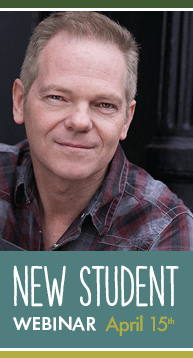Self Help for Self Taping:
8 Great Tips for Audition Success
By Gail Rastorfer, Owner of Artistic Strategies
Making your Passion your Business

More and more on-camera casting AND theatres are accepting digital submissions and while it’s preferable that you stroll on over to your agent’s office (if you have an agent) or a studio (if you know of one) to lay that audition down, a lack of time and resources may not make that possible. But good news: Your smartphone probably can record your audition at home. Here’s a list of things you need for a close to flawless self-tape at home.
1. A recording device. Most smartphones that have come out in the last 4 years have more than adequate recording capabilities.
2. A light source. Good lighting is essential. Standing near a window with soft light is best. If daylight isn’t an option (added bonus to diffuse it with white blinds) you have two options: a) An LED Video light or b) You get a fluorescent soft white bulb and a clamp light and add a white Chinese lantern to soften those shadows and BOOM you’ve to a cheap easy attractive light source. I like this option. I can clamp that light anywhere to diffuse harsh shadows against my background. This works well with a secondary light source like a regular table lamp…again to cut down on shadows on your face and harsh shadowing on the background.
3. A simple background. A twin sheet will do. Preferably blue, but any solid non-shiny pale color (lavender, blue) background would work in a pinch. Steam the wrinkles out of it, please.
4. A tripod (with a smartphone adapter foot). I have two different kinds. A regular tripod and a small flexy tripod that can travel with me. It can stand on a table OR wrap around a pole or the top of a chair.
5. Sound. Most of the latest smartphones have excellent sound recording, however, check for yourself. If the sound has a lot of noise or an echoey flavor invest in a smartphone lav mic or boom mic. It will deliver sharp sound even when you are not in the most silent room.
6. Editing Software. You can always use your Mac’s iMovie or your PC’s Moviemaker, however, there are a couple of cheap and/or free smartphone video editing apps if you choose to do all that work on your phone and then upload it to Youtube, Vimeo or email it.
7. Reader. Make sure your reader stands close but to the side of the camera. If you are not utilizing a lav mic your reader may have to speak softer than usual so that their voice doesn’t overpower in the video.
8. Follow those Instructions. Everyone asking for self-tapes will want them presented a bit differently, so make sure you follow their directions carefully.